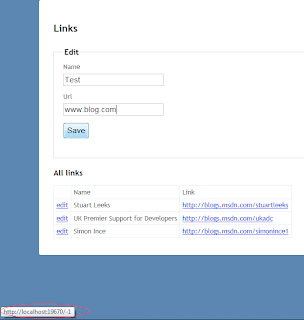Apply ComboBox Border Color In VB.NET Windows Forms

Here's a simple way to decorate border color in Combobox control. The solution is a conversion of C# code originally developed by a C# Corner forum member. 1 2 3 4 5 6 7 8 9 10 11 12 13 14 15 16 17 Public Sub New() ' This call is required by the designer. InitializeComponent() ' Add any initialization after the InitializeComponent() call. AddHandler Me .Paint, AddressOf DrawBorder End Sub Private Sub DrawBorder( ByVal sender As Object , ByVal e As PaintEventArgs) Dim rect As New Rectangle( Me .ComboBox1.Location.X - 1, Me .ComboBox1.Location.Y - 1, Me .ComboBox1.Width + 1, Me .ComboBox1.Height + 1) Dim pen As New Pen(Color.Red, 1) Dim g As Graphics = e.Graphics g.DrawRectangle(pen, rect) End Sub Customized Combobox