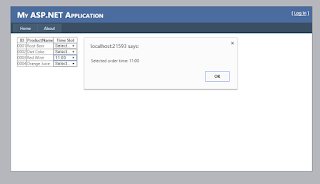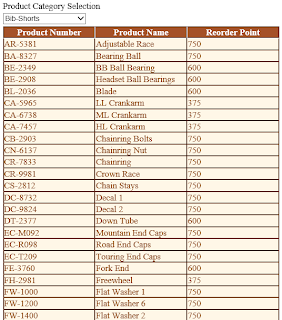ASP.NET Web Forms GridView Show Confirm Dialog Using jQueryUI Dialog

Good day! I've had some ASP.NET Webforms projects before that use the window confirm dialog box to prompt for alerts before doing any action in the page or control. Since I want these projects to be more interactive in nature, I decided to replace some of the confirm dialogs using jQueryUI. As of this time there are still tons of ASP.NET Webforms projects in maintenance mode. So it's safe to say that this technology will still be around for a couple of years. This tutorial does not use database but primarily focused on using the jQuery UI Dialog for ConfirmDelete action rather than using the traditional Window ConfirmDialog. To begin with, simply create an ASP.NET Webforms project with a Models folder. Inside that folder is a class that contains Contact information. [Serializable] public class Contact { public int ID { get ; set ; } public string Name { get ; set ; } public string Phone { get ; set ; } public string Address { get ; set ; } public strin