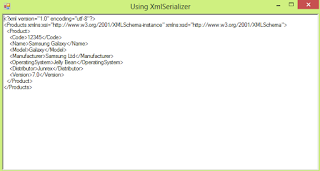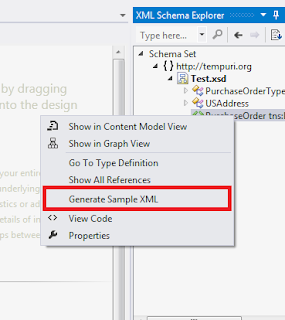How To Read XML File Using DataTable.ReadXml() In C#
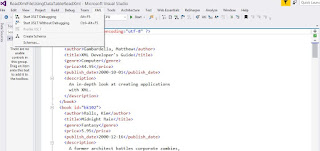
Good afternoon friends! In this tutorial, I will demonstrate how to read an XML file using DataTable's ReadXml() method. While reading a file using DataSet's ReadXml() method is straightforward, using the DataTable's method might cause run-time or logical bugs. One example is that when using the DataTable's ReadXml() function, the DataTable object does not contain any records or nothing at all given that fact that the method has successfully executed. To proceed, we will read an XML file below called books.xml taken from MSDN page using DataTable's ReadXml() method. <?xml version="1.0" encoding="utf-8" ?> <catalog> <book id= "bk101" > <author> Gambardella, Matthew </author> <title> XML Developer's Guide </title> <genre> Computer </genre> <price> 44.95 </price> <publish_date> 2000-10-01 </publish_date> <description...