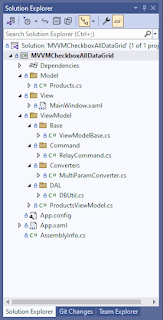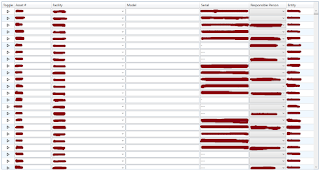How To Apply Checkbox Check All To WPF DataGrid Using MVVM Pattern In VB.NET

Good day Gents! In this post, I will demonstrate the VB.NET version on how to create a WPF DataGrid application that has a check all checkbox behavior for selecting all rows using the MVVM Pattern. First is we need to create a .NET WPF Visual Basic project that targets the .NET framework with a project structure similar to the screenshot below. App.config Update your App.config's connection string with your local database connection. <configuration> <startup> <supportedRuntime version= "v4.0" sku= ".NETFramework,Version=v4.5.2" /> </startup> <connectionStrings> <add name= "products" connectionString= "data source=.;Initial Catalog=TestDatabase;Trusted_Connection=True;" providerName= "System.Data.SqlClient" /> </connectionStrings> </configuration> DBUtil.vb The DBUtil class will retrieve records from the database and u...