Method Line Separator in Visual Studio 2013
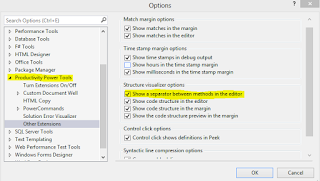
Hello, There was a question in the forums on how to add a line separator in every method written in Visual Studio 2013 C# IDE. Well, there's a plugin for Visual Studio called Productivity Power Tools 2013 which you can download and install. After installing it, then proceed to making changes to your IDE. To show line separator in your Visual Studio 2013 IDE, perform the steps below: Click on Tools Menu -> Options -> Productivity Power Tools -> Other Extensions -> Show a separator between methods in the Editor Screenshot: Note: Make sure to restart Visual Studio to affect those changes. Reference: Visual Studio 2013 Goodies