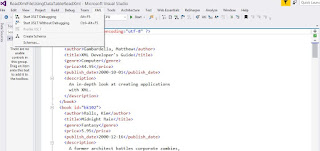SQLBulkCopy Error - The given value of type String from the data source cannot be converted to type nvarchar of the specified target column. String or binary data would be truncated.
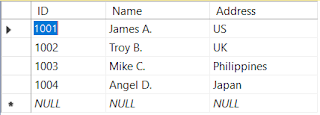
Good day! Normally, in a situation where you want to inject thousands of rows to the database using C# and SQL Server, the optimal solution would be using built-in SQLBulkCopy() function. However, you may encounter the error message "The given value of type String from the data source cannot be converted to type nvarchar of the specified target column. String or binary data would be truncated." The code below works but in some instance may throw that kind of exception. private bool SQLBulkCopy<T>( string SqlConn, List<T> inList, string tableName, ref string errMsg, int optBatchSize = 5000, bool optTableLock = true ) { SqlBulkCopyOptions lockType; SqlTransaction transaction; if (optTableLock) lockType = SqlBulkCopyOptions.TableLock; else lockType = SqlBulkCopyOptions.Default; try { using ( var connection = new SqlConnection(SqlConn)) { connection.Open(); transaction = connection.BeginTransaction(); using ( var bulkCopy ...