View Attendees Or Participants Of A Meeting In Outlook 365
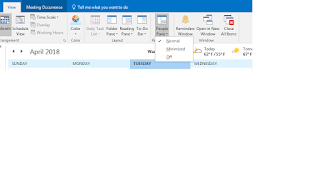
Hello! While familiarizing myself with Outlook 365, I had difficulty in viewing the attendees of a specific meeting. The layout of Outlook 365 has changed and I didn't see the Tracking button under Meeting Occurrence tab. After doing some research, the solution to show the attendees is to check the Normal option of People Pane under View tab.