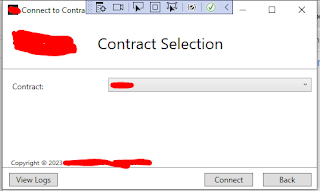Bootstrap 5 Intellisense Not Working In Blazor Web Application Using Visual Studio 2022

Hello, For some reason, the intellisense feature of Visual Studio 2022 does not work when typing bootstrap classes into the class tag of an element. The solution that I basically worked is the same approach for ASP.NET Core MVC projects which is to enable the "Use legacy Razor Editor for ASP.NET Core. and then restart the Visual Studio IDE as shown on the pic below. Cheers!