Contoso University Application Written In ASP.NET Core MVC, Entity Framework Core And .NET 8
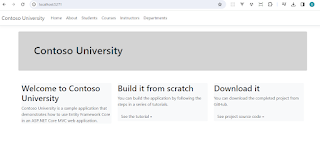
Hello, Here's an upgrade of the Contoso University from .NET Core 3.1 to .NET 8. The only major change that I made was seeding the data to the database. The .NET Core 3.1 version used another class to initialize data and the logic was to loop through each the array variable and then add each array element to the DBContext object. After all array records have been added to the context object, call the context's SaveChanges() method. .NET Core 3.1 Seed Data Solution public static class DbInitializer { public static void Initialize(SchoolContext context) { //context.Database.EnsureCreated(); // Look for any students. if (context.Students.Any()) { return ; // DB has been seeded } var students = new Student[] { new Student { FirstMidName = "Carson" , LastName = "Alexander" , Enro...
