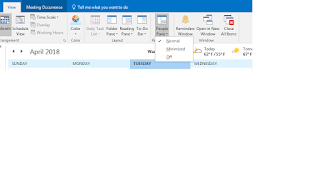How To Insert Or Add Emojis In Microsoft Teams Status Message

Good day Gents! I was trying to update my Microsoft Teams status and was wondering if I can add or insert emoji. For editing or adding new teams status, only text fields are available and there's no emoji icon similar to writing a teams message. After googling for a few minutes, I found this link Emoji's in status which is a feature request in Microsoft Teams User's Voice Forum. So far this upgrade request only has thirty votes which is relatively small and may be considered a low priority for the product team to implement. Given the limitations at hand, I tried several approach including copying an emoji in a chat message which didn't work and later found a solution using Microsoft Outlook 365. First is to create a new email message in Microsoft Outlook and press (Window Key + .). The emoji dropdown control will appear. Next is to select the emoji that you wanted to add to Teams. Copy the emoji from the newly created email message template and paste that to Micr...