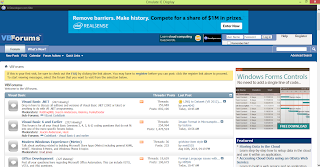How To Set Overlay On Top Of A WPF WebBrowser Or WebView2 Control
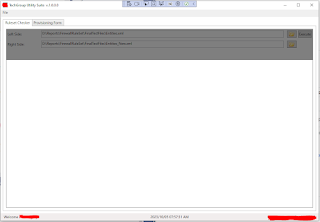
Good day! A common scenario to our projects is to use the Overlay concept that is, show a nearly transparent modal on top of our form. I have been using the code below to create an Overlay using just a Border and a TextBlock but to no avail, it just won't sit right on top of the WebBrowser control. In the picture right next to the Border control snippet, only the input controls are covered by the overlay and ignoring the WebBrowser control. <Border BorderBrush= "Black" BorderThickness= "1" Background= "#80000000" Visibility= "{Binding Path=IsBusy, Converter={StaticResource BoolToVisibilityConverter}}" Grid.RowSpan= "4" Grid.ColumnSpan= "3" > <Grid> <TextBlock TextAlignment= "Center" Margin= "0" TextWrapping= "Wrap" Width= "500" Text= "{Binding Path=OverlayMessage}" HorizontalAlignment= "Center" VerticalAlignment= "...