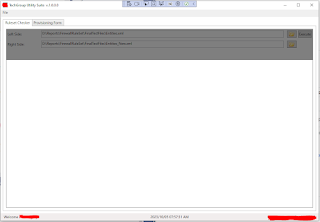Accessing WebView2 Control And It's properties In A C# Class Library
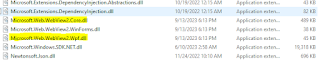
Team, In a situation wherein you need to access a WebView2 control properties in a class library and that the WebView2 control is added in a WPF project, all you need to do is to reference the Microsoft.Web.WebView2.Wpf.dll and Microsoft.Web.WebView2.Core.dll from the WPF project into the class library. The sample code below is a utility class located in a class library project which has a WebView2 control object that performs navigation to a url that is set from the WPF project. public static class WebBrowserUtility { public static readonly DependencyProperty BindableSourceProperty = DependencyProperty.RegisterAttached( "BindableSource" , typeof ( string ), typeof (WebBrowserUtility), new UIPropertyMetadata( null , BindableSourcePropertyChanged)); public static string GetBindableSource(DependencyObject obj) { return ( string )obj.GetValue(BindableSourcePr...