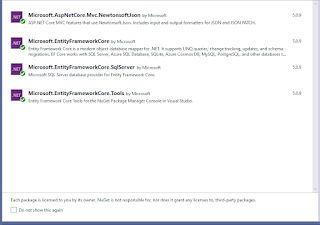Using Blazor QuickGrid Component In .NET 8, Entity Framework Core And SQL Server

Here's a Blazor Web App that demonstrates on how to show data in a tabular format using the ASP.NET Core Blazor QuickGrid component. As per Microsoft, The QuickGrid component is a Razor component for quickly and efficiently displaying data in tabular form. QuickGrid provides a simple and convenient data grid component for common grid rendering scenarios and serves as a reference architecture and performance baseline for building data grid components. QuickGrid is highly optimized and uses advanced techniques to achieve optimal rendering performance. Note that this is not as advanced as other commercial grids. To begin with, lets create a new Blazor Web App that target's the .NET 8 framework and then install these four NuGet packages. We will be getting data from WideWorldImporters database using Entity Framework Core and database approach methodology. Once you have these installed, next is to scaffold the WideWorldImporters database for you to generate the model classe...