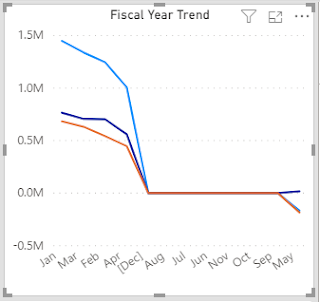Power BI Add Leading Zero (0) To Month In DirectQuery
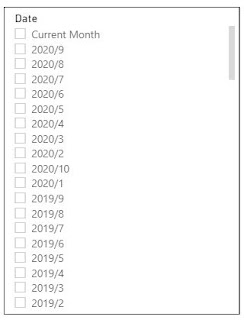
Good noon! I was recently confronted with an issue on dates not sorted correctly of which a date with this value 2020/10 (October 2020) appears in between of 2020/2 and 2020/1. This was based from an article I read on how to change the current date into a Current Month string and the data type for this calculated column is Text . As you can see from the image below, month of November which is the current month is translated as " Current Month ". But October 2020 is in between January and February 2020 respectively. And here's the calculated column DAX script. Current Month = IF ( MONTH ( 'SalesOrder' [OrderDate] ) = MONTH ( NOW () ) && YEAR ( 'SalesOrder' [OrderDate] ) = YEAR ( NOW () ), "Current Month" , YEAR ( SalesOrder[OrderDate] ) & "/" & MONTH ( SalesOrder[OrderDate] ) ) Since my datasource came from SQL Server database and the storage mode is DirectQuery , I can't just...