Databinding ASP.NET 4.5 GridView With jQuery And Ajax
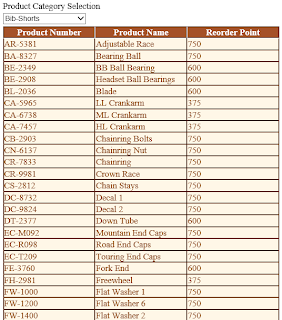
Hi, Here's a simple asp.net program that performs adding of data to GridView control through jQuery and ajax. On page load, perform databinding on dropdown list and gridview using server side and code behind. And on client side, that is a selection change occurs in dropdown list, perform binding by adding table rows and columns to GridView. Page Load (Load All Products): Selection Change (Load Specific Products): The sample code is available for download here: Databinding ASP.NET 4.5 GridView with jQuery and Ajax Code Cheers!
