Webbrowser Control Imitate Internet Explorer Behavior
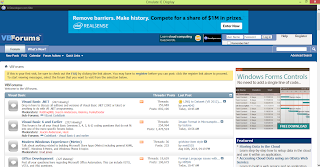
Hi, Lately, I was given a task from a client if I can update my VB.NET crawler scripts with a webbrowser control to show/render images of the crawled website to the control. Normally, I used the control just to obtain the web page source and then parse the necessary information. By default, the settings of the webbrowser control is IE7. After doing some reseach, I stumbled upon a solution by Noseratio on IE Feature Control Hacks . The documentation for browser emulation can be found on MSDN: MSDN Browser Emulation . I uploaded a sample VB.NET application here: WebBrowser Control Similar to IE Browser Sample Result: Cheers! :)


