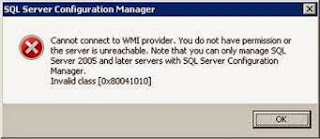ListView In WPF With Alternating Row Colors
Here's how to alternate the row colors for a WPF ListView control using a Converter class and Triggers. Converter Class: 1 2 3 4 5 6 7 8 9 10 11 12 13 public class AddressTargetConverter : IValueConverter { public object Convert( object value , Type targetType, object parameter, CultureInfo culture) { return ( value .ToString().Equals(parameter.ToString())); } public object ConvertBack( object value , Type targetType, object parameter, CultureInfo culture) { throw new NotImplementedException(); } } XAML: 1 2 3 4 5 6 7 8 9 10 11 12 13 14 15 16 17 18 19 20 21 22 23 24 25 <Window.Resources> <y:AddressTargetConverter x:Key= "AddressTargetConverter" /> </Window.Resources> <Grid> <StackPanel> <ListView ItemsSource= "{Binding PersonCollection}" > <ListView.It...