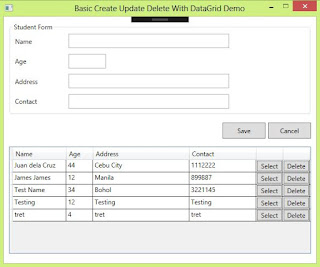WPF CRUD With DataGrid, Entity Framework And VB.NET

Good morning! Here's the VB.NET version of this post WPF CRUD with DataGrid and Entity Framework C# . The steps to accomplish basing from the C# post are: a. Run the create table script assuming that you haven't created the Students table. b. Create a VB.NET WPF project. c. Replace the XAML markup of the window control. Once done, the scripts for the repository class and window code-behind are as follows: Repository Class Public Class StudentRepository Private studentContext As StudentEntities = Nothing Public Sub New () studentContext = New StudentEntities() End Sub Public Function GetStudent ( ByVal id As Integer ) As Student Return studentContext.Students.Find(id) End Function Public Function GetAll () As List( Of Student) Return studentContext.Students.ToList() End Function Public Sub AddStudent ( ByVal student As Student) If student IsNot Nothing Then ...