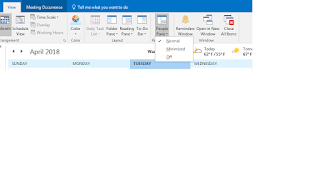Spatial types and functions are not available for this provider because the assembly 'Microsoft.SqlServer.Types' version 10 or higher could not be found.
Hello, While working with an ASP.NET MVC app using SQL Server 2016, this error appears in the browser "Spatial types and functions are not available for this provider because the assembly 'Microsoft.SqlServer.Types' version 10 or higher could not be found. ". After searching the forums, the solution that worked for me was to add Microsoft.SqlServer.Types dependentAssembly element inside the assemblyBinding node in the web.config. <dependentAssembly> <assemblyIdentity name= "Microsoft.SqlServer.Types" publicKeyToken= "89845dcd8080cc91" culture= "neutral" /> <bindingRedirect oldVersion= "10.0.0.0-11.0.0.0" newVersion= "14.0.0.0" /> </dependentAssembly>