SQL Server : Login Success But “The database [dbName] is not accessible.” After Domain Migration Using New Domain User
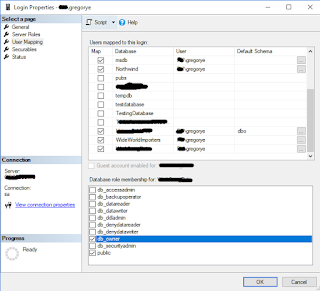
Recently, our systems administrator has just finished migrating our workstations from an old domain to a new domain. But this caused an issue wherein most of the databases are not accessible. I've done several workarounds from stackoverflow and non of them worked. The solution that worked is to add my new domain user to the databases using SQL Server Authentication (sa) and set my new domain user as dbOwner.
