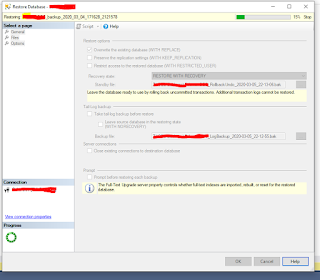How To Set Power BI Date Slicer To Current Month

Gents, Here's another simple tip on how to set the date slicer's default value for the current month given that today is the month of March (ex. March 1, 2020 and March 31, 2020). Click the date slicer and go the the Filters on this visual pane. Choose Relative date for Filter Type and is in this month for Show items when the value filter. When you click Apply Filter, the values in the date slicer will now reset to the current month. That's it!