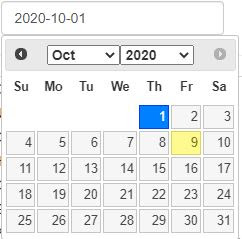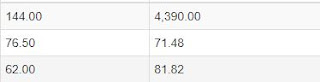Bootstrap Table Cell Background Conditional Formatting

Lately I was working on a project that requires the Bootstrap Table cell by Wenzhixin to be filled with background color based from dynamic values similar to Power BI Conditional Formatting. The color density will change based from a value. Example is if the value is 0%, then the cell background is white. If value is 50% yellow. If 100% then dark orange. Other values will be calculated based on range percent. In order to achieve the task, you need to set the data-cell-style of the bootstrap table. <th data-field= "PercentValue" data-sortable= "true" data-searchable= "true" data-cell-style= "PercentValueCellStyle" >Percent %</th> The function to set the background color is defined below. function PercentValueCellStyle(value, row, index) { var classes = []; var percent = 0; var backColor = '' ; if (value == 0) { percent = 0; } else { percent = (value / 100).toFixed(1); } backColor = GetCo...