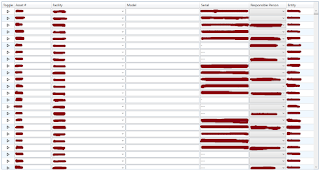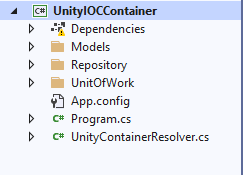How To Setup TP-Link Wi-Fi Range Extender TL-WA855RE With Your Wireless Modem Or Router

Hello Gents! Just recently, our ISP replaced our modem with a new one due to internet outage issues that occured these past few weeks. Since the new router's coverage can't reach some parts of our house, I have to reconnect our TP-Link TL-WA855RE range extender device to this new Wi-Fi router or modem. The steps to setup are presented below below. 1. Connect the TP-Link extender to a laptop or desktop using a CAT5 Straight-Through cable. Reset the device by pressing the reset button using a small pin. Make sure that the device is powered on. 2. Open a browser and enter the following IP address: " http://192.168.0.25 4". When the create password screen appears, add a default password. This will open the home page of the repeater. 3. In Quick Setup tab, scan for the wireless devices available. Select your Wi-Fi SSID and enter the device's password. Click Next. 4. You may check the Hide SSID Broadcast checkbox or leave it as unchecked. Then click Next. 5. A s...