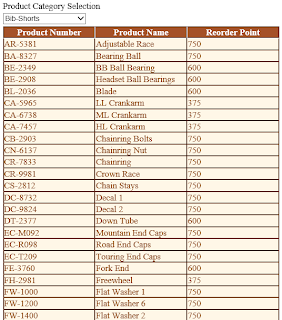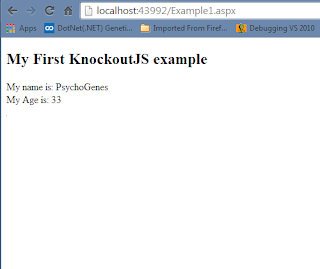ASP.NET Web Forms Show Tooltip In Gridview Column
Here's how to show tooltip in an asp.net gridview column/cell on mouse hover. This option will set the Tooltip property of a particular gridview cell on RowDataBound event. C# Code: 1 2 3 4 5 6 7 8 protected void grdCustomers_RowDataBound( object sender, GridViewRowEventArgs e) { if (e.Row.RowType == DataControlRowType.DataRow) { string str = e.Row.Cells[1].Text; e.Row.Cells[1].ToolTip = str; } }