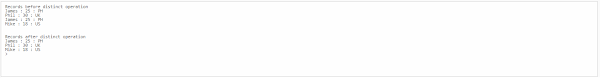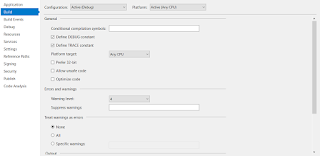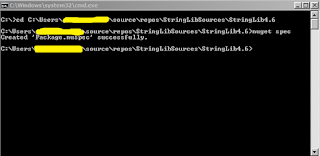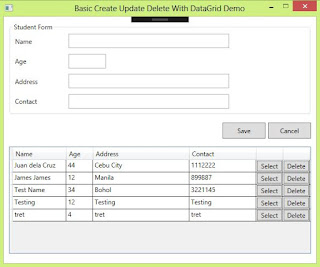Custom AuthorizeAttribute Class In ASP.NET MVC
Hello All! In ASP.NET MVC projects, you would normally handle Unauthorized users if they access to a page in which they don't have access to. To do this I have a custom class that inherits the AuthorizeAttribute class. This class was take from accepted answers in stackoverflow with some modifications according to my needs for the project. Here's the complete AuthorizeUser class. using System.Configuration; using System.Web.Mvc; namespace AuthenticationDemo { public class AuthorizeUsersAttribute : AuthorizeAttribute { private string redirectUrl = "" ; public string NotifyUrl { get { return redirectUrl; } set { redirectUrl = value ; } } public AuthorizeUsersAttribute() : base () { } public AuthorizeUsersAttribute( string redirectUrl) : base () { this .redirectUrl = redirectUrl; } protected ov...