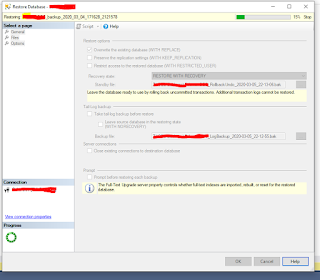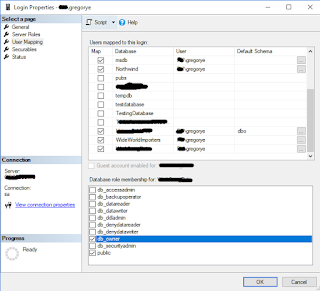ASP.NET MVC Bind Or Populate jsTree From SQL Server Database
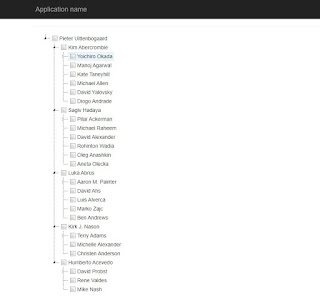
Hello Everyone, Normally when working with real world information, we tend to have projects or tasks that will show employees with their supervisors or managers viewed in hierarchical structure. If the given project is a web application, the jsTree.js fits for this requirement. This article will show you how to populate a jsTree from SQL Server database table called ContosoRetailsDW which is a Microsoft sample database. It already has a table specifically DimEmployee that we can play with. To begin with lets define the models used. The JsTreeModel class contains the information used by the jsTree while the clsResourceManagers class receives the result from the query. public class EmpManagerTreeViewModel { public clsResourceManagers ResourceManager { get ; set ; } public JsTreeModel EmployeeTreeModel { get ; set ; } public EmpManagerTreeViewModel() { ResourceManager = new clsResourceManagers(); EmployeeTreeModel = new JsTreeModel(); } } public class clsRes...