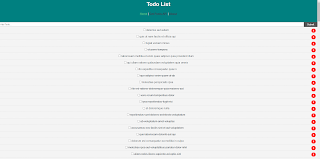Vue 2 Charts (vue-chartjs v4) Not Working In Quasar Framework Project Version 1x

Hello, We have a new sprint to work with that is to add metrics module to an existing project with tabular and charts. Since this is a legacy version of Quasar project, we need to add an old version of charts plugin also. There were lots of chart plugins to choose from but the team had the experience working with chart.js before in ASP.NET MVC projects and so we opt to select vue-chartjs as such. However, getting the plugin to work with the legacy Quasar project is a pain in the butt. I had to research in the forums and stackoverflow to make it work since the commands to install vuechart-js does not work on our app. After researching and experimenting for several hours, I came up with the solution that is to specify the versions of vue-chartjs and the chart.js during installation npm i vue-chartjs@4.1.2 chart.js@3.9.1 . After that, we can now fully utilize the features of vue-chartjs v4. The Quasar project that we are working has the following versions: Quasar: 1.2.2 Vue.js: 2...