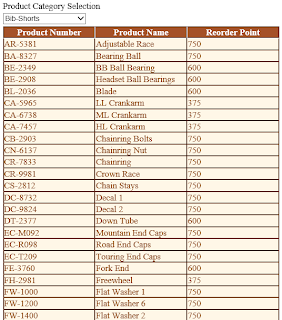I encountered a problem with jquery in asp.net ajax with master page content. During first pageload, the jquery script works fine, but after partial postback, the jquery script does not work. After a few googling activity, I came upon this site: http://encosia.com/2009/03/25/document-ready-and-pageload-are-not-the-same/ This explains how to use document.ready, pageload, and Application.init. In my previous code, i've used document.ready since my aspx page was not ajax enabled. But since, Im switching my application to ajax ready, the solution I came upon was using function pageLoad() instead of document.ready(). Example: 1 2 3 4 5 6 7 function Pageload() { $( "#txtsomething" ).blur( function () { //your js code here var x = 25 + 25 ; alert(x); }); } Hope this insight will help other developers out there... Here is the summary from the direct link: $(document).ready() Ideal for onetime initialization. Optimization black magic; may...