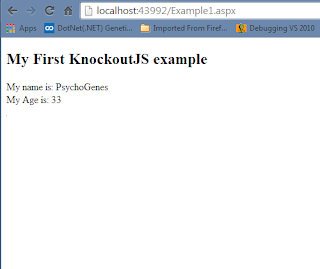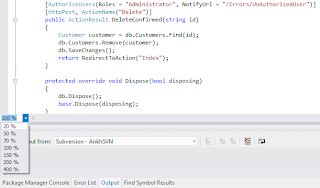Unable to get value of the property 'nodeType': object is null or undefined (Knockout JS)
After completing a simple binding using Knockout Javascript framework, I decided to transfer the script tags to the header section of the page. Upon running my code, I stumbled upon an error as stated on the title. I believe, the DOM elements have not been initialized when the binding occurs. One solution I came up was to transfer the view model script inside the document ready function. <head runat= "server" > <title>Integrate jQuery with Knockout!</title> <script type= "text/javascript" src= "Scripts/knockout-3.1.0.js" ></script> <script type= "text/javascript" src= "Scripts/jquery-1.7.1.min.js" ></script> <script type= "text/javascript" > $(document).ready( function () { var myViewModel = { personName: 'PsychoGenes' , personAge: 33 }; ko.applyBindings(myViewModel); }); </scri