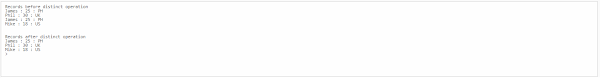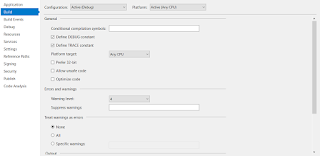Good afternoon! Before I go into details, this post is solely based on the solution provided in this link Bulk Update In C# . The purpose of this tutorial is to provide step by step approach on how bulk update can be achieved using SqlBulkCopy, C#.NET And SQL Server. First is to create a simple table in your database that holds some fictitious records. USE [testdatabase] GO SET ANSI_NULLS ON GO SET QUOTED_IDENTIFIER ON GO CREATE TABLE [dbo].[Person]( [ID] [int] NOT NULL , [Name] [varchar](50) NULL , [Address] [varchar](50) NULL ) ON [ PRIMARY ] GO Database table with temp records Next is to create a console app that will perform the bulk update of records. The key to solving performance issues in updating records is to use a temporary table approach. class Program { static void Main( string [] args) { var listPerson = new List<Person> { new Person() {Id = 1001, Name = "James A." , Address = "US" }, new Person(...