Prevent DataGridView Last Row From Being Sorted On Column Click
Hello,
You might have a row in the DataGridView typically the last one that computes total and the grid control is unbound to a datasource. And then if a sorting event occurs, you dont' wanna include that row during sort event. So given that your application has a form and a DataGridView control, the code to perform databinding is handled in the Form Load Event.
To exclude the totals row from being sorted, the solution is pretty straightforward. Clone and copy cell content values of the totals row to a DataGridRow object in the Cell Click Event of the grid. Then remove that row from the control.
In the sorted event of the grid control, re-insert the row that was cloned and removed from the cell click event.
Output (Records sorted by ID in ascending and descending order)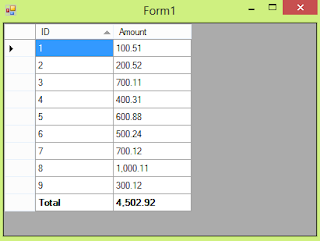

Cheers! :)
You might have a row in the DataGridView typically the last one that computes total and the grid control is unbound to a datasource. And then if a sorting event occurs, you dont' wanna include that row during sort event. So given that your application has a form and a DataGridView control, the code to perform databinding is handled in the Form Load Event.
DataGridViewRow dgRowTotalCount; DataTable dataTable; private void Form1_Load(object sender, EventArgs e) { DataTable dt = new DataTable("tblEntTable"); dt.Columns.Add("ID", typeof(string)); dt.Columns.Add("Amount", typeof(decimal)); dt.Rows.Add(new object[] { "1", 100.51 }); dt.Rows.Add(new object[] { "2", 200.52 }); dt.Rows.Add(new object[] { "6", 500.24 }); dt.Rows.Add(new object[] { "8", 1000.11 }); dt.Rows.Add(new object[] { "4", 400.31 }); dt.Rows.Add(new object[] { "5", 600.88 }); dt.Rows.Add(new object[] { "3", 700.11 }); dt.Rows.Add(new object[] { "7", 700.12 }); dt.Rows.Add(new object[] { "9", 300.12 }); foreach (DataRow row in dt.Rows) { string id = row[0].ToString(); decimal amount = Convert.ToDecimal(row[1].ToString()); datagrid.Rows.Add(new object[]{ id, amount }); } }
private void datagrid_CellClick(object sender, DataGridViewCellEventArgs e) { if (e.RowIndex == -1) { dgRowTotalCount = (DataGridViewRow)datagrid.Rows[((DataGridView)sender).Rows.Count - 1].Clone(); for (Int32 index = 0; index < ((DataGridView)sender).Rows[((DataGridView)sender).Rows.Count - 1].Cells.Count; index++) { dgRowTotalCount.Cells[index].Value = ((DataGridView)sender).Rows[((DataGridView)sender).Rows.Count - 1].Cells[index].Value; } ((DataGridView)sender).Rows.RemoveAt(((DataGridView)sender).Rows.Count - 1); } }
private void datagrid_Sorted(object sender, EventArgs e) { datagrid.Rows.Insert(((DataGridView)sender).Rows.Count, dgRowTotalCount); }
Output (Records sorted by ID in ascending and descending order)
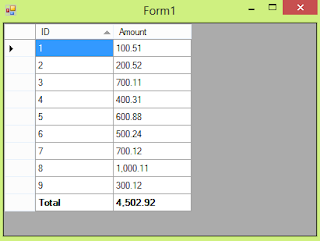

Cheers! :)



Comments
Post a Comment