The type or namespace name 'LineShape' does not exist in the namespace 'Microsoft.VisualBasic.PowerPacks' (are you missing an assembly reference?)
Good day!
After migrating and then rebuilding the solution of a Windows Forms application from Windows XP machine to Windows 8, I encountered an error as stated on the title of this post. I suspect this has something to do with the old version from the XP machine not recognized on the new machine.
The steps to fix this issue are provided below:
1. Download Microsoft Visual Basic Power Packs 3.0 here: Microsoft Visual Basic Power Packs 3.0
2. Remove the previous Microsoft Visual Basic Power Packs under References in your project

3. Add the MS Power Pack version 3.0 as reference to your project from the default installation folder located here: C:\Program Files (x86)\Microsoft Visual Basic 2005 Power Packs\3.0
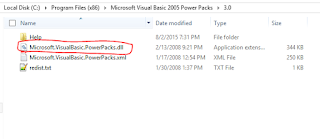
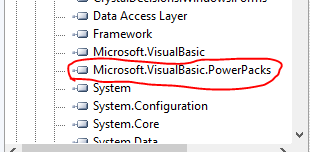
4. Rebuild your project.
Greg Esguerra:)
After migrating and then rebuilding the solution of a Windows Forms application from Windows XP machine to Windows 8, I encountered an error as stated on the title of this post. I suspect this has something to do with the old version from the XP machine not recognized on the new machine.
The steps to fix this issue are provided below:
1. Download Microsoft Visual Basic Power Packs 3.0 here: Microsoft Visual Basic Power Packs 3.0
2. Remove the previous Microsoft Visual Basic Power Packs under References in your project

3. Add the MS Power Pack version 3.0 as reference to your project from the default installation folder located here: C:\Program Files (x86)\Microsoft Visual Basic 2005 Power Packs\3.0
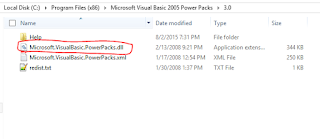
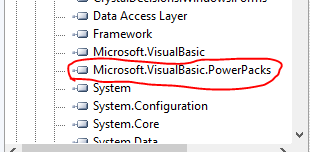
4. Rebuild your project.
Greg Esguerra:)



Comments
Post a Comment