jQuery Intellisense Not Working In External Javascript File Using Visual Studio 2013
Hello,
In order for the jQuery intellisense to work in Visual Studio 2013, perform the following steps.
1. Proceed by clicking Tools -> Options -> Text Editor -> JavaScript -> Intellisense -> References.
2. Change Reference Group to Implicit (Web)
By default a reference has been added to _references.js. If not, add a new reference file under Scripts folder.

3. Open _references.js file using your Visual Studio IDE or any text editor software.
4. Add reference path to jquery files (.js, .min.js, and .intellisense.js).
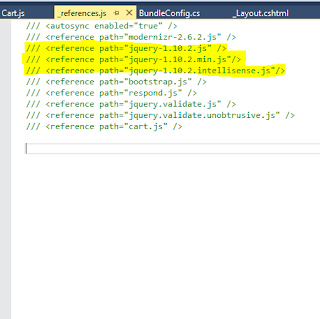
5. Close Visual Studio and Open it again. (I was struggling for hours as to why performing steps 1 through 4 didn't work. This step fixed the issue)
Reference: jQuery intellisense not working in VS 2012
Regards,
:)
In order for the jQuery intellisense to work in Visual Studio 2013, perform the following steps.
1. Proceed by clicking Tools -> Options -> Text Editor -> JavaScript -> Intellisense -> References.
2. Change Reference Group to Implicit (Web)
By default a reference has been added to _references.js. If not, add a new reference file under Scripts folder.

3. Open _references.js file using your Visual Studio IDE or any text editor software.
4. Add reference path to jquery files (.js, .min.js, and .intellisense.js).
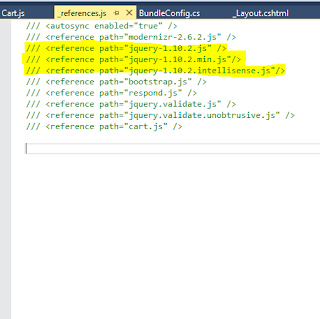
5. Close Visual Studio and Open it again. (I was struggling for hours as to why performing steps 1 through 4 didn't work. This step fixed the issue)
Reference: jQuery intellisense not working in VS 2012
Regards,
:)



Comments
Post a Comment