DataGridview Check For Duplicate Values And Group Code In Separate Column
Hi,
I've always been a desktop developer ever since Visual Basic 6.0 came into existence. While I'm busy doing projects for the web platform, I always go back to my roots of solving desktop issues in .NET. :-D
Well, going back to the issue, a certain member in Visual Basic forums posted an issue on how to check duplicate values in a particular datagridview column with DateTime as type. Once a duplicate value has been detected, the code number will be grouped in another datagridview column with label total. See sample screenshot for the desired output:
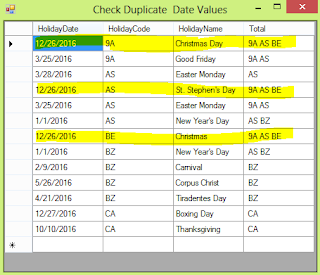
After creating the logic, I proceed to converting it to code.
The method will be called after binding the collection to the datagridview's itemsource property. :-)
I've always been a desktop developer ever since Visual Basic 6.0 came into existence. While I'm busy doing projects for the web platform, I always go back to my roots of solving desktop issues in .NET. :-D
Well, going back to the issue, a certain member in Visual Basic forums posted an issue on how to check duplicate values in a particular datagridview column with DateTime as type. Once a duplicate value has been detected, the code number will be grouped in another datagridview column with label total. See sample screenshot for the desired output:
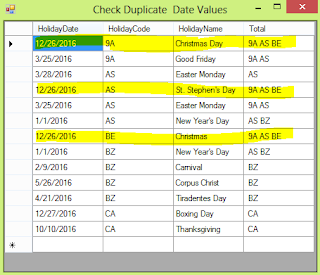
After creating the logic, I proceed to converting it to code.
1 2 3 4 5 6 7 8 9 10 11 12 13 14 15 16 17 18 19 20 21 22 23 24 25 26 27 | private void SpotDuplicates() { int i = 0; int j = 0; for (i = 0; i <= dgvDates.RowCount - 1; i++) { for (j = 0; j <= dgvDates.RowCount - 1; j++) { if (i > j) { if (Convert.ToDateTime(dgvDates[0, i].Value) == Convert.ToDateTime(dgvDates[0, j].Value)) dgvDates[3, i].Value += String.Format(" {0}", dgvDates[1, j].Value.ToString()); } if (i < j) { if (Convert.ToDateTime(dgvDates[0, i].Value) == Convert.ToDateTime(dgvDates[0, j].Value)) dgvDates[3, i].Value += String.Format(" {0}", dgvDates[1, j].Value.ToString()); } if (i == j) { if(!dgvDates.Rows[i].IsNewRow) dgvDates[3, i].Value += String.Format(" {0}", dgvDates[1, i].Value.ToString()); } } } } |



Comments
Post a Comment