$.validator.unobtrusive.adapters.addBool() Not Working In ASP.NET MVC 5 CheckBoxFor()
Hello,
I was testing the addBool() method of jQuery validation to a CheckBoxFor() which will prevent the form from submitting if the checkbox is unchecked. To my surprise, the JavaScript code below doesn't work.
After series of investigation, I discovered that the jQuery and jQueryValidation scripts have been rendered twice on the page since it has reference to a Layout page that also rendered the jQuery and jQueryValidation scripts.
To fix the issue, I removed the statements @Scripts.Render("~/bundles/jquery") and @Scripts.Render("~/bundles/jqueryval") in my Validation.cshtml page. In my Layout.cshtml page, I transferred the rendering of jQuery and jQueryValidation statements just below the @Scripts.Render("~/bundles/modernizr") statement.
Screenshot
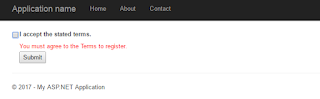
That's it. :-)
I was testing the addBool() method of jQuery validation to a CheckBoxFor() which will prevent the form from submitting if the checkbox is unchecked. To my surprise, the JavaScript code below doesn't work.
@Scripts.Render("~/bundles/jquery")
@Scripts.Render("~/bundles/jqueryval")
<script type="text/javascript" language="javascript">
(function ($) {
$.validator.addMethod('checkboxrequired', function (value, elem) {
var $elem = $(elem);
if ($elem.prop('type') == 'checkbox') {
if (!$elem.prop('checked')) {
return false;
}
}
return true;
});
$.validator.unobtrusive.adapters.addBool('checkboxrequired', 'required');
}(jQuery));
</script>
To fix the issue, I removed the statements @Scripts.Render("~/bundles/jquery") and @Scripts.Render("~/bundles/jqueryval") in my Validation.cshtml page. In my Layout.cshtml page, I transferred the rendering of jQuery and jQueryValidation statements just below the @Scripts.Render("~/bundles/modernizr") statement.
@Styles.Render("~/Content/css") @Scripts.Render("~/bundles/modernizr") @Scripts.Render("~/bundles/jquery") @Scripts.Render("~/bundles/bootstrap") @Scripts.Render("~/bundles/jqueryval")
Screenshot
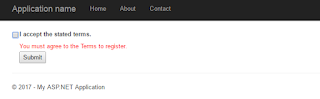
That's it. :-)



Comments
Post a Comment