Remove Other SQL Or Duplicate DataSources In Power BI Desktop
Good evening fellow developers.
I have a Power BI Desktop file that points to two data sources. The two data sources references to one server but different databases. Since I will be using one database for now, I need to remove the other data source.
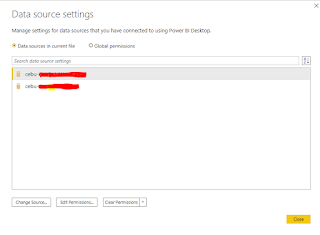
Example datasources from the image are:
CebuServer;DatabaseTest1
CebuServer;DatabaseTest2
I need to remove the datasource that points to DatabaseTest2 but there's no option to remove that. So in order to remove the DatabaseTest2 datasource, select that datasource and click Change Source button. The SQL Server database dialog will show up.

Simply replace the Database name from DatabaseTest2 (The datasource to be removed) to DatabaseTest1 (the datasource to be retained) then click OK. The redundant or unused datasource will be removed.
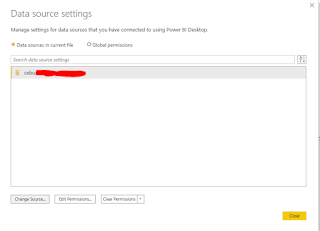
Cheers!
I have a Power BI Desktop file that points to two data sources. The two data sources references to one server but different databases. Since I will be using one database for now, I need to remove the other data source.
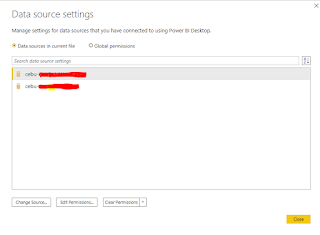
Example datasources from the image are:
CebuServer;DatabaseTest1
CebuServer;DatabaseTest2
I need to remove the datasource that points to DatabaseTest2 but there's no option to remove that. So in order to remove the DatabaseTest2 datasource, select that datasource and click Change Source button. The SQL Server database dialog will show up.

Simply replace the Database name from DatabaseTest2 (The datasource to be removed) to DatabaseTest1 (the datasource to be retained) then click OK. The redundant or unused datasource will be removed.
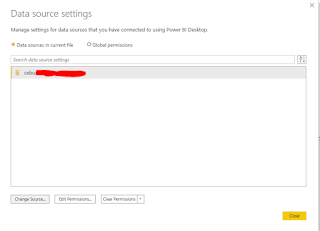
Cheers!



Comments
Post a Comment