Power BI Hierarchy Slicer Last Item Cut Off In Power BI Service
Good evening Gents.
I have been using the hierarchy slicer for quite some time and this has helped me solve the grouping mechanism of our reports. Lately, we have found issues such as the slicer is not working on Firefox and today, the last item of the slicer is cut-off/not visible even when you scroll. The issue appears on both Google Chrome and Microsoft Edge browsers. See screenshot below:

When I checked on the docs,there's an open issue about the slicer's last item is cut-off if the search box is enabled. Don't know if this issue is related to that. See details here: https://github.com/liprec/azurebi-docs/issues/124. Even if I replaced the slicer with the recent version (2.1.4) still the issue appears. Upon doing some experiments, I came up with a solution and presented it to our Software Architect for approval. Note that this is not the best solution, this is just a temporary workaround. I still recommend for the bug to be fixed and release a version that solves the issue. Without further ado, the fix involves changing some of the properties. First is to turn off the Slicer header property. Then increase the text size of the hierarchy slicer in Items to "15". Lastly, the Border should be "On" and the Radius set to "5".
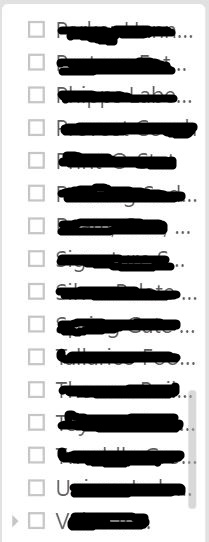
After setting those properties, the last item in the slicer is now visible on both Chrome and MS Edge browsers.



Comments
Post a Comment