@Html.ValidationMessageFor Will Always Show Or Display Error Message On Page Load In ASP.NET MVC
Good afternoon!
The current JavaScript code will get the value from the parameter and store it in a model object which will be converted to JSON string and then pass it to the controller action
The existing controller action with an HttpPost request attribute has a parameter which is a model object that receives the value from the ajax call and pass it to the partial view's model.
As you can see,the error message always appear on the form given the codes above.
The controller action's parameter is also changed from model object to a string variable. After that, the error message disappeared on page load.
Output
Given that you have a HTML form loaded on a page or partial view that utilize the jQuery Unobtrusive Validation that requires the user to input a note before submitting a form. However, upon running the page or partial view, the error message will always show or appear even without user interaction on page load.
@model Portal.Models.JobTicketNote
@{
Layout = "";
}
<script src="~/Scripts/jquery.validate.js"></script>
<script src="~/Scripts/jquery.validate.unobtrusive.js"></script>
@using (Ajax.BeginForm("ManageJobTicketNote", "GGSDashboard",
new AjaxOptions
{
InsertionMode = InsertionMode.Replace,
UpdateTargetId = "JobTicketNotesTable"
}, new { @id = "frmManageJobTicket" }))
{
@Html.AntiForgeryToken()
@Html.HiddenFor(m => m.DataID)
@Html.HiddenFor(m => m.ButtonActivity)
if (Model.ButtonActivity.Equals("Edit", StringComparison.OrdinalIgnoreCase))
{
@Html.HiddenFor(m => m.RowID)
@Html.HiddenFor(m => m.TableID)
}
<div class="modal-header">
<button type="button" class="close" data-dismiss="modal">×</button>
<h4>Add New Note</h4>
</div>
<div class="modal-body">
<div class="form-horizontal">
@Html.ValidationSummary(true, "", new { @class = "text-danger" })
<div class="form-group">
@Html.LabelFor(model => model.Notes, htmlAttributes: new { @class = "control-label col-md-2" })
<div class="col-md-8">
@Html.TextAreaFor(model => model.Notes, new { @class = "form-control", @rows = 7, @maxLength = "2000" })
@Html.ValidationMessageFor(model => model.Notes, "", new { @class = "text-danger" })
</div>
<div class="col-md-2"></div>
</div>
</div>
</div>
<div class="modal-footer">
<input id="btnSave" type="submit" value="Save" class="btn btn-primary" />
<button type="button" class="btn btn-default" data-dismiss="modal">Close</button>
</div>
}
function OpenNewJobTicketModal(DataID) { var manageType = 'New'; var model = { DataID: DataID, ButtonActivity: manageType }; $.ajax({ type: 'POST', data: JSON.stringify(model), url: urlNewJobTicketNote, contentType: "application/json", success: function (result) { $('#modal-edit-TicketContent').html(result); $('#modal-editTicket').modal('show'); }, error: function (er) { OpenJQueryModal('Open New Job Ticket Note Form', er, 325, 150); } }); }
[Authorize] [HttpPost] public PartialViewResult NewJobTicketNote(GGSJobTicketNote model) { GGSJobTicketNote tempModel; tempModel = new GGSJobTicketNote(); tempModel.DataID = model.DataID; tempModel.ButtonActivity = model.ButtonActivity; return PartialView("../GGSDashboard/JobTicketManageNote", tempModel); }
After doing some few changes to the codes, I manage to solve it by just passing the variable to the controller action instead of the model object. So the revised ajax call will only pass the variable converted to JSON string instead of a model object.
function OpenNewJobTicketModal(DataID) { $.ajax({ type: 'POST', data: JSON.stringify({ DataID: DataID }), url: urlNewJobTicketNote, contentType: "application/json", success: function (result) { $('#modal-edit-TicketContent').html(result); $('#modal-editTicket').modal('show'); }, error: function (er) { OpenJQueryModal('Open New Job Ticket Note Form', er, 325, 150); } }); }
[Authorize] [HttpPost] public PartialViewResult NewJobTicketNote(string DataID) { GGSJobTicketNote tempModel; tempModel = new GGSJobTicketNote(); tempModel.DataID = Guid.Parse(DataID); tempModel.ButtonActivity = "New"; return PartialView("../GGSDashboard/JobTicketManageNote", tempModel); }
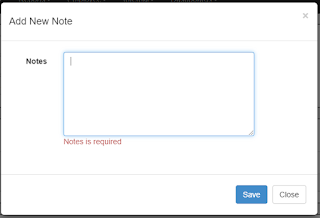




Comments
Post a Comment