Using Unity IoC Container Dependency Injection, Dapper ORM and SQL Server In Visual Basic .NET Core Or .NET 5 Application
Hi All,
2. Add three new folders Models, Repository and UnitOfWork. These folders contain the model and DAL classes used in this project. 3. Add the following NuGet packages: Dapper ORM, System.Data.SqlClient, System.Configuration.ConfigurationManager and Unity IoC container. 4. Set the connectionstring in app.config using the ContosoRetailDW database.
3. After creating the repository class and interface, we will then proceed with the Unit Of Work pattern. First is to create an IUnitOfWork interface with an EmployeeRepository property that is of type IEmployeeRepository.
4. Next is to define the UnitOfWork class that inherits the IUnitOfWork interface. This class implements the EmployeeRepository property with a getter and setter accessors. The constructor of this class accepts an IEmployeeRepository parameter which will then be resolved by the Unity IoC container.
When running the application, it should show the Employee record being displayed at the console window.
This article is the VB.NET version of this post Getting Started With Unity IoC Container Dependency Injection In .NET Core Using Entity Framework Core ORM And SQL Server. We will create a .NET Core Console Application that will utilize the Unity IoC Container for Dependency Injection, SQL Server and Dapper ORM. Instead of using Entity Framework, I'm using Dapper ORM coz EF does not support reverse engineering in .NET Core. There are existing power tools or other solutions on how to reverse engineer a database table but for now I'll just use Dapper. I'll be using Microsoft's sample database called ContosoRetailsDw as the datasource of this tutorial.
Project Setup
1. Start off by creating a Visual Basic .NET Core Console Application targetting the latest framework which is .NET 5.02. Add three new folders Models, Repository and UnitOfWork. These folders contain the model and DAL classes used in this project. 3. Add the following NuGet packages: Dapper ORM, System.Data.SqlClient, System.Configuration.ConfigurationManager and Unity IoC container. 4. Set the connectionstring in app.config using the ContosoRetailDW database.
<appSettings>
<add key="ContosoDB" value="Server=Your_Server;Database=ContosoRetailDW;Integrated Security=True"/>
</appSettings>
Coding The Model Class
Since we will be using Dapper ORM, we need to define the model class by ourselves. So add a class called Employee that has three properties and make sure that properties match the column names of the database table. This class is the object mapping of ContosoRetailsDW DimEmployee table.
Public Class Employee Private m_FirstName As String Public Property FirstName() As String Get Return m_FirstName End Get Set(value As String) m_FirstName = value End Set End Property Private m_LastName As String Public Property LastName() As String Get Return m_LastName End Get Set(value As String) m_LastName = value End Set End Property Private m_EmailAddress As String Public Property EmailAddress() As String Get Return m_EmailAddress End Get Set(value As String) m_EmailAddress = value End Set End Property End Class
Data Access,Repositories And Unit Of Work
1. Let's start off by creating an interface called IEmployeeRepository that only has one function definition that retrieves a single record from the database and has a return type of Employee type.Public Interface IEmployeeRepository Function FindById(Id As Integer) As Employee End Interface
2. Define a repository class that implements the IEmployeeRepository interface and it's single FindById() function. This class will now employ Dapper ORM's awesome features that communicates the SQL Server database. As observed, this class has a SQLConnection object, a constructor that retrieves the connectionstring from app.config and the FindById() function. The FindById() function will fetch a single record from DimEmployee table using the EmployeeKey column. The result will then be stored onto an Employee object and return to the caller afterwards.
Option Strict On Imports Dapper Imports System.Configuration Imports System.Data.SqlClient Public Class EmployeeRepository Implements IEmployeeRepository Private _db As SqlConnection Public Sub New() Dim conn As String = ConfigurationManager.AppSettings("ContosoDB") _db = New SqlConnection(conn) End Sub Public Function FindById(Id As Integer) As Employee Implements IEmployeeRepository.FindById Dim empObject As New Employee() empObject = _db.Query(Of Employee)("SELECT * FROM DimEmployee WHERE EmployeeKey=@Id", New With { Key .Id = Id }).FirstOrDefault() Return empObject End Function End Class
Public Interface IUnitOfWork Property EmployeeRepository As IEmployeeRepository End Interface
Public Class UnitOfWork Implements IUnitOfWork Public Sub New(employeeRepository As EmployeeRepository) Me.EmployeeRepository = employeeRepository End Sub Private p_IEmployeeRepository As IEmployeeRepository Public Property EmployeeRepository As IEmployeeRepository Implements IUnitOfWork.EmployeeRepository Get Return p_IEmployeeRepository End Get Set(value As IEmployeeRepository) p_IEmployeeRepository = value End Set End Property End Class
Registering and Resolving Types
The UnityContainerResolver class below will resolve the dependencies that includes the service type and it's class. The RegisterType() method maps an interface to a specific class. This means that the Unity IoC container will automatically inject a specific object of a type to the interface. An example is the IUnitOfWork interface will then be mapped to a UnitOfWork class through constructor injection. The Resolve() method sorts out the types and executes the constructor injection.
Option Strict On Imports Unity Public Class UnityContainerResolver Private container As UnityContainer Public Sub New() container = New UnityContainer() RegisterTypes() End Sub Public Sub RegisterTypes() container.RegisterType(Of IEmployeeRepository, EmployeeRepository)() container.RegisterType(Of IUnitOfWork, UnitOfWork)() End Sub Public Function Resolver() As UnitOfWork Return container.Resolve(Of UnitOfWork)() End Function End Class
Running The Application
In our Program.vb module, we need to create two objects specifically UnitOfWork and UnityContainerResolver. The UnityContainerResolver object needs to be instantiated first in the Main() method before using it.
Next is to add the logic that will fetch the record from the database. The next statement will call the UnityContainerResolver Resolver() method and cast that into a UnitOfWork object.The UnitOfWork object will then execute the FindById() method of the employee repository class by passing an existing employee id to the function's parameter and store the result in an employee object.
Module Program Dim _unitOfWork As IUnitOfWork Dim _resolver As UnityContainerResolver Sub Main(args As String()) _resolver = New UnityContainerResolver() Console.WriteLine($"\n-----------------------------Employee Record-----------------------------") _unitOfWork = CType(_resolver.Resolver(), IUnitOfWork) Dim emp = _unitOfWork.EmployeeRepository.FindById(1) Console.WriteLine($"Employee Name: { emp.FirstName} " + $"{ emp.LastName}, Employee Email: {emp.EmailAddress} ") Console.ReadLine() End Sub End Module
Source Code: Unity IOC Container Visual Basic

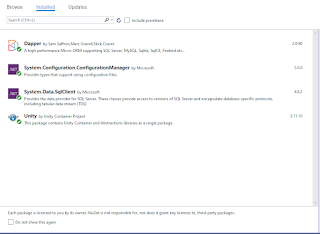




Comments
Post a Comment