How To Send Or Upload A Form With Multiple Files Using HttpPostedFileBase Array, jQuery And Ajax In ASP.NET MVC
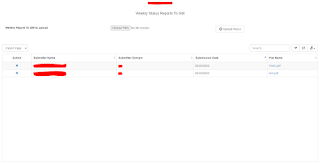
Good evening, This blog post demonstrates on how to upload or send a form with multiple files using HttpPostedFileBase class which is a property of a model class using jQuery and ajax in ASP.NET MVC. Given a sample model, I have declared a HttpPostedFileBase array property which is responsible for handling multiple files. public class clsWeeklyStatusReports { public Guid ID { get ; set ; } public string DomainName { get ; set ; } public string EmployeeName { get ; set ; } public DateTime SubmissionDate { get ; set ; } public string SubmissionDateDisplay { get { return SubmissionDate.ToString( "MM/dd/yyyy" ); } } public string MimeType { get ; set ; } public string FileName { get ; set ; } public HttpPostedFileBase[] Files { get ; set ; } public clsWeeklyStatusReportsGM() { ID = Guid.Empty; DomainName = string .Empty; EmployeeName = string .Empty; MimeType = string .Empty; FileName = string .Empty...
