How To Send Or Upload A Form With Multiple Files Using HttpPostedFileBase Array, jQuery And Ajax In ASP.NET MVC
Good evening,
In turn, that property will be bound to a File Upload control which is enabled to accept multiple files that is part of the form element such as this.
The controller action as observed will receive a clsWeeklyStatusReports object which then retrieves the files uploaded via the HttpPostedFileBase Files property.
The JavaScript function will serialize the form data and post to the MVC controller action. However, this method does not work as expected since we are passing a model object instead of HttpPostedFile object.
I did some research on how to send multiple files which led me to a fix FormData() function in JavaScript. However this statement 'let formData = new FormData($("#frmWeeklyStatusReport"));' will cause an issue specifically "Failed to construct 'FormData': parameter 1 is not of type 'HTMLFormElement'."
The final function that solves the issue "Failed to construct 'FormData': parameter 1 is not of type 'HTMLFormElement'." is to replace the let formData = new FormData($("#frmWeeklyStatusReport")); snippet to use document.getElementById() in retrieving the form object.
Screenshot
This blog post demonstrates on how to upload or send a form with multiple files using HttpPostedFileBase class which is a property of a model class using jQuery and ajax in ASP.NET MVC. Given a sample model, I have declared a HttpPostedFileBase array property which is responsible for handling multiple files.
public class clsWeeklyStatusReports { public Guid ID { get; set; } public string DomainName { get; set; } public string EmployeeName { get; set; } public DateTime SubmissionDate { get; set; } public string SubmissionDateDisplay { get { return SubmissionDate.ToString("MM/dd/yyyy"); } } public string MimeType { get; set; } public string FileName { get; set; } public HttpPostedFileBase[] Files { get; set; } public clsWeeklyStatusReportsGM() { ID = Guid.Empty; DomainName = string.Empty; EmployeeName = string.Empty; MimeType = string.Empty; FileName = string.Empty; SubmissionDate = new DateTime(); } }
@using (Html.BeginForm("WeeklyStatus", "EmployeeDashboard", FormMethod.Post, new { id = "frmWeeklyStatus", enctype = "multipart/form-data" }))
{
@Html.AntiForgeryToken()
<div id="divWeeklyStatusFileUpload" class="row">
<div class="col-md-4">
@Html.Label("Weekly Status Report", htmlAttributes: new { @class = "control-label" })
</div>
<div class="col-md-4">
@Html.TextBoxFor(model => model.Files, "", new { @type = "file", @multiple = "multiple" })
</div>
<div class="col-md-4">
<button id="btnUpload" type="submit" name="submit" value="Send" class="btn btn-default" style="width:140px;">
<span class="glyphicon glyphicon-upload"></span> Upload File(s)
</button>
</div>
</div>
}
[HttpPost] [ValidateAntiForgeryToken] public ActionResult SaveWeeklyStatusReport(clsWeeklyStatusReports model) { var files = model.Files; //more codes here... return Json(new { Success = true, StatusMessage = "" }, JsonRequestBehavior.AllowGet); }
function ValidateFileUpload() { $('#btnUpload').click(function (e) { e.preventDefault(); let numFiles = $('input:file')[0].files.length; let formData = $("#frmWeeklyStatus").serialize(); if (parseInt(numFiles) < 1) { AlertDialog('File Upload Error', 'File(s) is required for weekly status report!', 300, 150); return false; } $.ajax({ url: urlSaveWeeklyStatusReport, type: "POST", data: formData, processData: false, contentType: false, success: function (result) { AlertDialog('Save Weekly Reports', 'Saving of weekly status reports successful!', 300, 150); $('#tblWeeklyStatusReport').bootstrapTable('refresh'); }, error: function (result) { AlertDialog('Save Weekly Reports Error', 'Error while saving weekly status reports records!', 400, 150); } }); }); }
function ValidateFileUpload() { $('#btnUpload').click(function (e) { e.preventDefault(); let numFiles = $('input:file')[0].files.length; let formData = new FormData($("#frmWeeklyStatus")); if (parseInt(numFiles) < 1) { AlertDialog('File Upload Error', 'File(s) is required for weekly status report!', 300, 150); return false; } $.ajax({ url: urlSaveWeeklyStatusReport, type: "POST", data: formData, processData: false, contentType: false, success: function (result) { AlertDialog('Save Weekly Reports', 'Saving of weekly status reports successful!', 300, 150); $('#tblWeeklyStatusReport').bootstrapTable('refresh'); }, error: function (result) { AlertDialog('Save Weekly Reports Error', 'Error while saving weekly status reports records!', 400, 150); } }); }); }
function ValidateFileUpload() { $('#btnUpload').click(function (e) { e.preventDefault(); let numFiles = $('input:file')[0].files.length; let formData = new FormData(document.getElementById("frmWeeklyStatus")); if (parseInt(numFiles) < 1) { AlertDialog('File Upload Error', 'File(s) is required for weekly status report!', 300, 150); return false; } $.ajax({ url: urlSaveWeeklyStatusReport, type: "POST", data: formData, processData: false, contentType: false, success: function (result) { AlertDialog('Save Weekly Reports', 'Saving of weekly status reports successful!', 300, 150); $('#tblWeeklyStatusReport').bootstrapTable('refresh'); }, error: function (result) { AlertDialog('Save Weekly Reports Error', 'Error while saving weekly status reports records!', 400, 150); } }); }); }
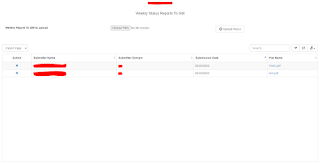



Comments
Post a Comment