How To Use Samsung Galaxy Mobile Phones Pop-up View Feature
Good day,
A cool feature of Samsung Galaxy mobile phone series is the pop-up view of applications. This enables the user to open multiple applications and set an application as either background or in pop-up view mode. An example scenario is you're currently doing light exercises at home. You may open a Youtube application playing your favorite zumba or aerobics music compilations and another app such as StopWatch set as the pop-up view in order to monitor the timeframe of a particular exercise. To use the pop-up view feature,open at least two applications like Youtube or Clock. Switch to the Youtube app and make it as the current application running. Press the Recent Apps button of your phone encircled in Red for you to select the app as the pop-up.
Select and press the Clock app and drag it to the Youtube app.
A Drop here for pop-up view empty container appears as to where you will drop the program.
Drop the Clock application into that empty container. The layout of your screen changes into a pop-up view where the Clock sits on top of the Youtube program such as below.



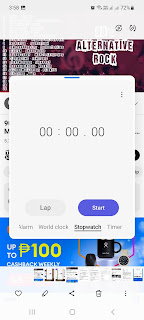



Comments
Post a Comment