How To Disable WPF UI Debugging In Visual Studio 2022
Hello,
When running your WPF application thru Visual Studio, you may find a UI toolbar that is useful for checking the Adorner or Visual Tree of the control such as below.
However, if you want to remove that toolbar, go to Tools menu -> Options -> Debugging. Then uncheck "Enable in-app toolbar".
Click Ok.
Run the application again and you will notice that the UI toolbar disappear.
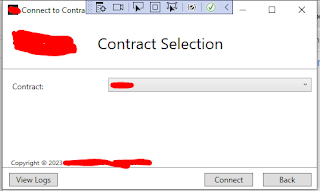

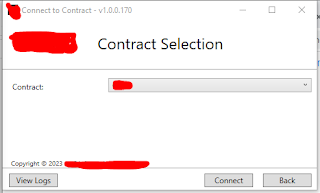



Comments
Post a Comment