Visual Studio 2022 Create A New GitHub Repository Not Authenticating GitHub Account (Re-enter your credentials)
Hello,
Cheers!
I encountered this issue lately wherein after I updated my Visual Studio 2022 IDE to it's latest version, I am unable to autheticate my GitHub account when creating a new GitHub repository. It just keeps showing Re-enter your credentials even if I have successfully logged-in to my GitHub account.
After several unsuccessful attempts of re-entering my GitHub credentials, I finally solved it by removing and adding again my GitHub account in Visual Studio and then logged-in again.
After that the Owner dropdown shows that I was successfully authenticated by GitHub.
Cheers!


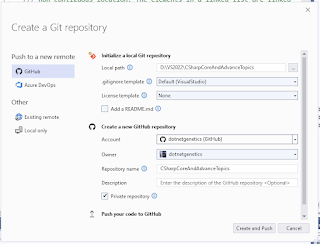



Comments
Post a Comment