Add Connection On Data Source Controls Not Loading SQL Server 2012 Server Or Instance Name
After installing SQL Server 2012 Developer Edition SP1 on my other laptop, I tried creating an ASP.NET app using SQL DataSource control as the datasource control of the GridView. But to no avail, the mssql server instance doesn't load on the server name dropdown contol as shown below:

The hardware specifications are as follows: Windows 8 Pro, Visual Studio 2008/2010/2012 and SQL Server 2012 Developer Edition SP1. However, on my other laptop which has a Windows 8.1 OS, the server names were loaded on the Server Name dropdown control. After experimenting for a few hours, I discovered a simple solution which is to Turn Off The Windows Firewall. After that, my sql server instance is loaded on the control as shown below:
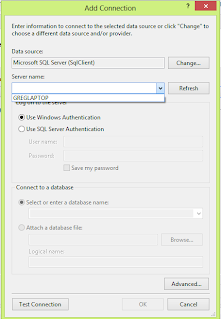
Cheers!

The hardware specifications are as follows: Windows 8 Pro, Visual Studio 2008/2010/2012 and SQL Server 2012 Developer Edition SP1. However, on my other laptop which has a Windows 8.1 OS, the server names were loaded on the Server Name dropdown control. After experimenting for a few hours, I discovered a simple solution which is to Turn Off The Windows Firewall. After that, my sql server instance is loaded on the control as shown below:
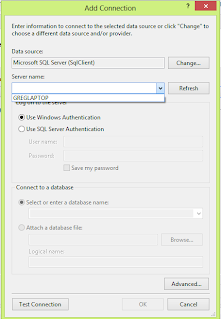
Cheers!



is that a safe solution?
ReplyDeleteHi,
DeleteThis is recommended for personal setup at home or single workstation and not in a network or domain. For network based approach, I suggest you make some changes in your firewall settings or perhaps coordinate with the Network Administration.
Psycho Genes