ASP.NET MVC 5 Client-Side Form Validation Using jQuery And Bootstrap With Model Class
Here's a simple client side validation in ASP.NET MVC 5. By default, the application's unobtrusive validation has been set to true in
web.config file. For this demo, I did not include a saving process to database. I just added a simple view to indicate a success if the model
passed to the controller is valid. See files and screenshots below:
Registration.cs (This should be created inside the Model folder)
HomeController.cs
Index.cshtml
CustomBootstrapValidation.js (This should be created inside the Scripts folder
Screenshots:


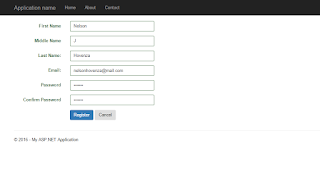
Note: Make sure to bundle the external javascript file in BundleConfig.cs and Render it in Layout.cshtml.
Registration.cs (This should be created inside the Model folder)
1 2 3 4 5 6 7 8 9 10 11 12 13 14 15 16 17 18 19 20 21 22 23 24 25 26 27 28 29 30 31 32 | public class Registration { [Required(ErrorMessage = "You must provide your first name")] [Display(Name = "First Name")] public string FirstName { get; set; } [Required(ErrorMessage = "You must provide your last name")] [Display(Name = "Last Name")] public string LastName { get; set; } [Required(ErrorMessage = "You must provide your middle name")] [Display(Name = "Middle Name")] public string MiddleName { get; set; } [Required(ErrorMessage = "You must provide your email address")] [Display(Name = "E-Mail address")] [DataType(DataType.EmailAddress)] [EmailAddress] public string EmailAddress { get; set; } [Required] [StringLength(100, ErrorMessage = "The {0} must be at least {2} characters long.", MinimumLength = 6)] [DataType(DataType.Password)] [Display(Name = "Password")] public string Password { get; set; } [Required] [DataType(DataType.Password)] [Display(Name = "Confirm password")] [System.ComponentModel.DataAnnotations.CompareAttribute("Password", ErrorMessage = "The password and confirmation password do not match.")] public string ConfirmPasword { get; set; } } |
HomeController.cs
1 2 3 4 5 6 7 8 9 10 11 12 13 14 15 16 17 18 19 20 21 22 23 | public class HomeController : Controller { public ActionResult Index() { return View(); } [HttpPost] public ActionResult Index(Registration registration) { if (ModelState.IsValid) { return RedirectToAction("RegistrationSuccess"); } return View(); } public ActionResult RegistrationSuccess() { return View(); } } |
Index.cshtml
1 2 3 4 5 6 7 8 9 10 11 12 13 14 15 16 17 18 19 20 21 22 23 24 25 26 27 28 29 30 31 32 33 34 35 36 37 38 39 40 41 42 43 44 45 46 47 48 49 50 51 52 53 54 55 56 57 58 59 60 61 62 | @{
ViewBag.Title = "Home Page";
Layout = "~/Views/Shared/_Layout.cshtml";
}
@model MVCFormValidation.Models.Registration
<div class="row">
@using (Html.BeginForm("Index", "Home", FormMethod.Post, new { id = "frmInput", @class = "form-horizontal" }))
{ @Html.AntiForgeryToken()
@Html.ValidationSummary(false)
<div class="form-group">
@Html.LabelFor(m => m.FirstName, new { @class = "control-label col-md-2" })
<div class="col-md-10">
@Html.TextBoxFor(m => m.FirstName, new { @class = "form-control", @id = "fname", @name = "fname" })
@Html.ValidationMessageFor(m => m.FirstName, null)
</div>
</div>
<div class="form-group">
@Html.LabelFor(m => m.MiddleName, new { @class = "control-label col-md-2" })
<div class="col-md-10">
@Html.TextBoxFor(m => m.MiddleName, new { @class = "form-control", @id = "mname", @name = "mname" })
@Html.ValidationMessageFor(m => m.MiddleName)
</div>
</div>
<div class="form-group">
<label for="lname" class="control-label col-md-2">Last Name:</label>
<div class="col-md-10">
@Html.TextBoxFor(m => m.LastName, new { @class = "form-control", @id = "lname", @name = "lname" })
@Html.ValidationMessageFor(m => m.LastName)
</div>
</div>
<div class="form-group">
<label class="control-label col-md-2" for="email">Email:</label>
<div class="col-md-10" >
@Html.TextBoxFor(m => m.EmailAddress, new { @class = "form-control", @id = "email", @name = "email" })
@Html.ValidationMessageFor(m => m.EmailAddress)
</div>
</div>
<div class="form-group">
<label for="Password" class="control-label col-md-2">Password</label>
<div class="col-md-10">
@Html.PasswordFor(m => m.Password, new { @class = "form-control", @id = "password", @name = "password" })
@Html.ValidationMessageFor(m => m.Password)
</div>
</div>
<div class="form-group">
<label for="ConfirmPassword" class="control-label col-md-2">Confirm Password</label>
<div class="col-md-10">
@Html.PasswordFor(m => m.ConfirmPasword, new { @class = "form-control", @id = "confirmpassword", @name = "confirmpassword" })
@Html.ValidationMessageFor(m => m.ConfirmPasword)
</div>
</div>
<div class="form-group">
<div class="col-sm-offset-2 col-md-10">
<button type="submit" class="btn btn-primary">Register</button>
<button type="button" class="btn">Cancel</button>
</div>
</div>
}
</div>
|
CustomBootstrapValidation.js (This should be created inside the Scripts folder
1 2 3 4 5 6 7 8 9 10 11 12 13 14 15 16 17 18 19 20 21 22 23 24 25 26 27 28 29 30 31 32 33 34 35 36 37 38 39 40 41 42 43 44 45 46 47 48 | //bootstrap styling 3.x $(function () { // set formatting for validation summary $('.validation-summary-errors').each(function () { $(this).addClass('alert'); $(this).addClass('alert-danger'); }); $("#frmInput").submit(function () { if ($(this).valid()) { $(this).find('div.form-group').each(function () { if ($(this).find('span.field-validation-error').length == 0) { $(this).removeClass('has-error'); $(this).addClass('has-success'); } }); } else { $(this).find('div.form-group').each(function () { if ($(this).find('span.field-validation-error').length > 0) { $(this).removeClass('has-success'); $(this).addClass('has-error'); } }); $('.validation-summary-errors').each(function () { if ($(this).hasClass('alert-danger') == false) { $(this).addClass('alert'); $(this).addClass('alert-danger'); } }); } }); }); /* set defaults */ var page = function () { //Update the validator $.validator.setDefaults({ highlight: function (element) { $(element).closest(".form-group").addClass("has-error"); $(element).closest(".form-group").removeClass("has-success"); }, unhighlight: function (element) { $(element).closest(".form-group").removeClass("has-error"); $(element).closest(".form-group").addClass("has-success"); } }); }(); |
Screenshots:


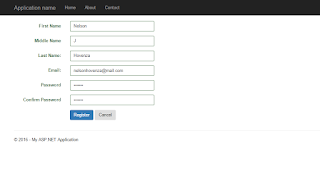
Note: Make sure to bundle the external javascript file in BundleConfig.cs and Render it in Layout.cshtml.



Comments
Post a Comment