ASP.NET Trigger Onchange Event Of DropDownList Inside GridView Using jQuery
There was a question in a forum if how can we trigger an onchange event of a DropDownList control inside a GridView
template field. This time using unobtrusive approach. So in order to understand a bit further, the GridView control
when rendered to the browser becomes a table element while DropDownList becomes a Select control.
So, to trigger the event we need to traverse the GridView control then find the Select control and attach a change event. Here's a solution using jQuery.
HTML Markup:
jQuery code:
Screenshot:
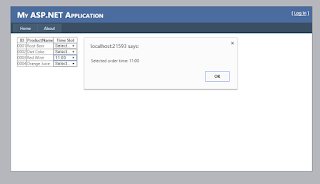
So, to trigger the event we need to traverse the GridView control then find the Select control and attach a change event. Here's a solution using jQuery.
HTML Markup:
1 2 3 4 5 6 7 8 9 10 11 12 13 14 15 16 17 18 19 20 21 22 | <asp:GridView ID="gvItem" runat="server" AutoGenerateColumns="False"> <Columns> <asp:BoundField DataField="ID" HeaderText="ID" /> <asp:BoundField DataField="ProductName" HeaderText="ProductName" /> <asp:TemplateField HeaderText="Time Slot"> <ItemTemplate> <asp:DropDownList ID="Time_Slot" runat ="server"> <asp:ListItem Selected="True" Value="0">Select...</asp:ListItem> <asp:ListItem Value="1">8:00</asp:ListItem> <asp:ListItem Value="2">9:00</asp:ListItem> <asp:ListItem Value="3">10:00</asp:ListItem> <asp:ListItem Value="4">11:00</asp:ListItem> <asp:ListItem Value="5">12:00</asp:ListItem> <asp:ListItem Value="6">1:00</asp:ListItem> <asp:ListItem Value="7">2:00</asp:ListItem> <asp:ListItem Value="8">3:00</asp:ListItem> <asp:ListItem Value="9">4:00</asp:ListItem> </asp:DropDownList> </ItemTemplate> </asp:TemplateField> </Columns> </asp:GridView> |
jQuery code:
1 2 3 4 5 6 7 8 9 10 11 | $(document).ready(function() { $("#<%=gvItem.ClientID%> tr").each(function(index) { if ($(this) != undefined) { var temp = $(this).find("select").change(function() { if ($(this).children(":selected").html().toString().indexOf("Select") == -1) { alert("Selected order time: " + $(this).children(":selected").html()); } }); } }); }); |
Screenshot:
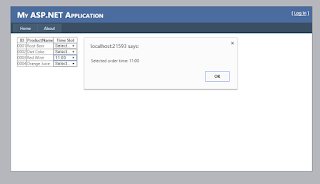



Comments
Post a Comment