How To Enable Notepad++ Editor Dark Theme Mode In Windows 10 Or Windows 11
Hello,
Cheers!
I've just downloaded the latest updates of my Notepad++ editor and randomly checked the settings menu if there are added features that I can play with. After exploring the settings menu, one of the things I noticed is that I can now change the theme of the editor for light to dark. To do that, go to Settings -> Preferences -> Dark Mode.
By default, Light mode is enabled. Switching from Light to Dark mode changes the background color/theme to something darker which is preferable by most users.
Cheers!
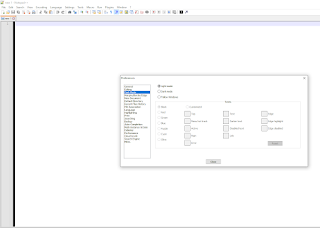
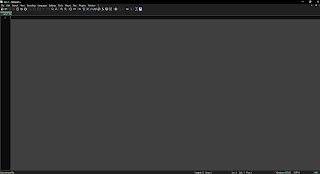



Comments
Post a Comment