Turn On Samsung Galaxy Note 10 Lite Edge Lighting
Good day!
That's it!
After updating my Samsung Galaxy Note 10 Lite mobile phone from Android 12 to Android 13, I need to enable the Edge Lighting again. To do this go to Settings -> Notifications -> select Notification pop-up style.
Select Brief -> Edge Lighting Style
From there, you can choose an Edge Lighting style based from the templates provided.
For this to work with Facebook Messenger, open your messenger app and go to Settings -> Notifications & Sounds.
Toggle/switch on the 'Show as pop-up' feature.
That's it!

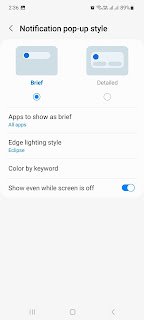

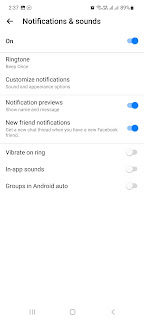




Comments
Post a Comment