How To Download GitHub Source Code Using Mobile Device
Good day!
Cheers!
Given that you have a difficulty downloading a specific source code from github using the mobile device like screenshot below, here's a solution on how to do it using the google chrome mobile browser.
First is to click the elipse (3 dots vertically aligned) button beside the url textbox.
Scroll down the drop down box and check Desktop Site
Once enabled, your browser will show the desktop view of github page and the Code button colored green appears as expected. You may now proceed with downloading the source code.
Cheers!
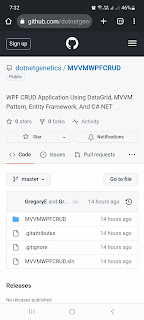






Comments
Post a Comment